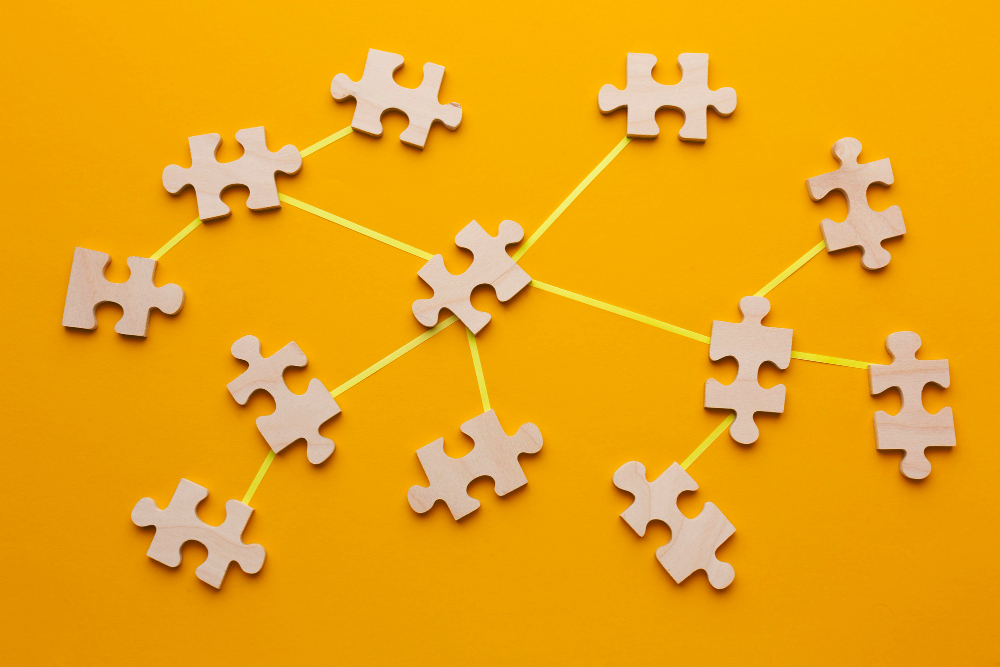In the world of SEO, backlinks can be a double-edged sword. While high-quality backlinks can boost your website’s authority and ranking, toxic backlinks can do the opposite, dragging your site down in the search engine results. But what if you could identify these harmful links and tell Google to ignore them? That’s where the Google disavow tool comes in. This guide will show you how to use this powerful tool to clean up your backlink profile and protect your site’s SEO performance.
The Story of a Website in Peril
Imagine you’ve spent years building a reputable website. Your traffic is growing, your content is engaging, and your site is starting to rank on the first page of Google. Then, out of nowhere, your rankings plummet. After a deep dive into your website’s analytics, you discover the culprit: toxic backlinks.
These spam backlinks can come from dubious sources, like low-quality directories or irrelevant sites, and can severely damage your site’s SEO. In the past, webmasters had no choice but to contact the site owners and beg them to remove the harmful links. Today, however, you have a much more effective tool at your disposal—the Google disavow tool.
What is the Google Disavow Tool?
The Google disavow tool allows you to instruct Google to ignore specific backlinks when assessing your site. It’s a way of telling Google, “I didn’t ask for these links, and I don’t want them to affect my ranking.” This tool is particularly useful when you’ve been hit by negative SEO or have accumulated unwanted backlinks over time.
Why Should You Use the Disavow Tool?
Google’s algorithms are smart, but they’re not perfect. They can sometimes count bad backlinks against your site, which can lead to penalties or a drop in rankings. Using the disavow tool Google offers can help you mitigate these risks. It’s essential, though, to be cautious. Disavowing backlinks should be a last resort after trying other methods, like reaching out to webmasters to remove the links.
How to Identify Toxic Backlinks
Before using the disavow tool, you need to check spam backlinks and identify which ones are harmful. Here’s how to do it:
- Use a Backlink Checker Tool: Tools like Ahrefs, Moz, or SEMrush can help you analyze your backlink profile and identify potentially toxic links.
- Look for Red Flags: Common signs of toxic backlinks include links from sites with low domain authority, irrelevant websites, or sites with a high volume of outbound links.
- Create a List: Once you’ve identified the harmful links, compile them into a list. This list will be used in the disavow process.
How to Disavow Backlinks Using Google’s Tool
Now that you’ve identified the bad backlinks, it’s time to take action. Here’s a step-by-step guide on how to disavow backlinks using Google’s tool:
Step 1: Create a Disavow File
Prepare a plain text file (.txt) containing the links or domains you want to disavow. Each URL or domain should be on a separate line. If you want to disavow all links from a particular domain, use the format domain:example.com.
Step 2: Access the Disavow Tool
Go to the Google Disavow Tool page. Select your website from the property list and click “Disavow Links.” Upload your disavow file and submit it. Google will then process the file, which may take a few weeks.
Step 3: Monitor Your Site’s Performance
After submitting the disavow file, monitor your site’s performance closely. It can take time for Google to re-evaluate your site based on the disavow file, but over time, you should see an improvement in your rankings if toxic backlinks were harming your SEO.
Best Practices When Using the Disavow Tool
Using the Google disavow tool is a powerful strategy, but it should be done carefully. Here are some best practices:
- Only Disavow Harmful Links: Do not disavow all your backlinks. This can have a negative impact on your SEO. Focus only on links that are genuinely harmful.
- Use the Disavow Tool as a Last Resort: Before using the disavow tool, try to remove the backlinks manually. Reach out to webmasters and request link removal.
- Regularly Check Your Backlink Profile: Regular monitoring can help you stay on top of any new toxic backlinks and take action before they cause significant damage.
- Update Your Disavow File: If you continue to encounter toxic backlinks, update your disavow file periodically to keep your backlink profile clean.
Conclusion: Protecting Your SEO with the Google Disavow Tool
The Google disavow tool is an invaluable resource for safeguarding your site’s SEO from the negative impact of toxic backlinks. While it should be used judiciously, it provides a way to take control of your site’s backlink profile and ensure that harmful links don’t drag down your hard-earned rankings. SEO experts recommend closely monitoring your backlinks to identify any that could negatively affect your site’s performance.
By understanding how to disavow backlinks and using the tool effectively, you can protect your site from negative SEO and maintain a strong presence in search engine results. Consulting with an SEO expert can further help you optimize this process and maintain a healthy backlink profile. Remember, a robust backlink strategy is a cornerstone of successful SEO, so don’t hesitate to take action when needed.